Evaluation
Creating evaluation sets
How to create evaluation sets in Extend
There are three primary ways to create evaluation sets in Extend:
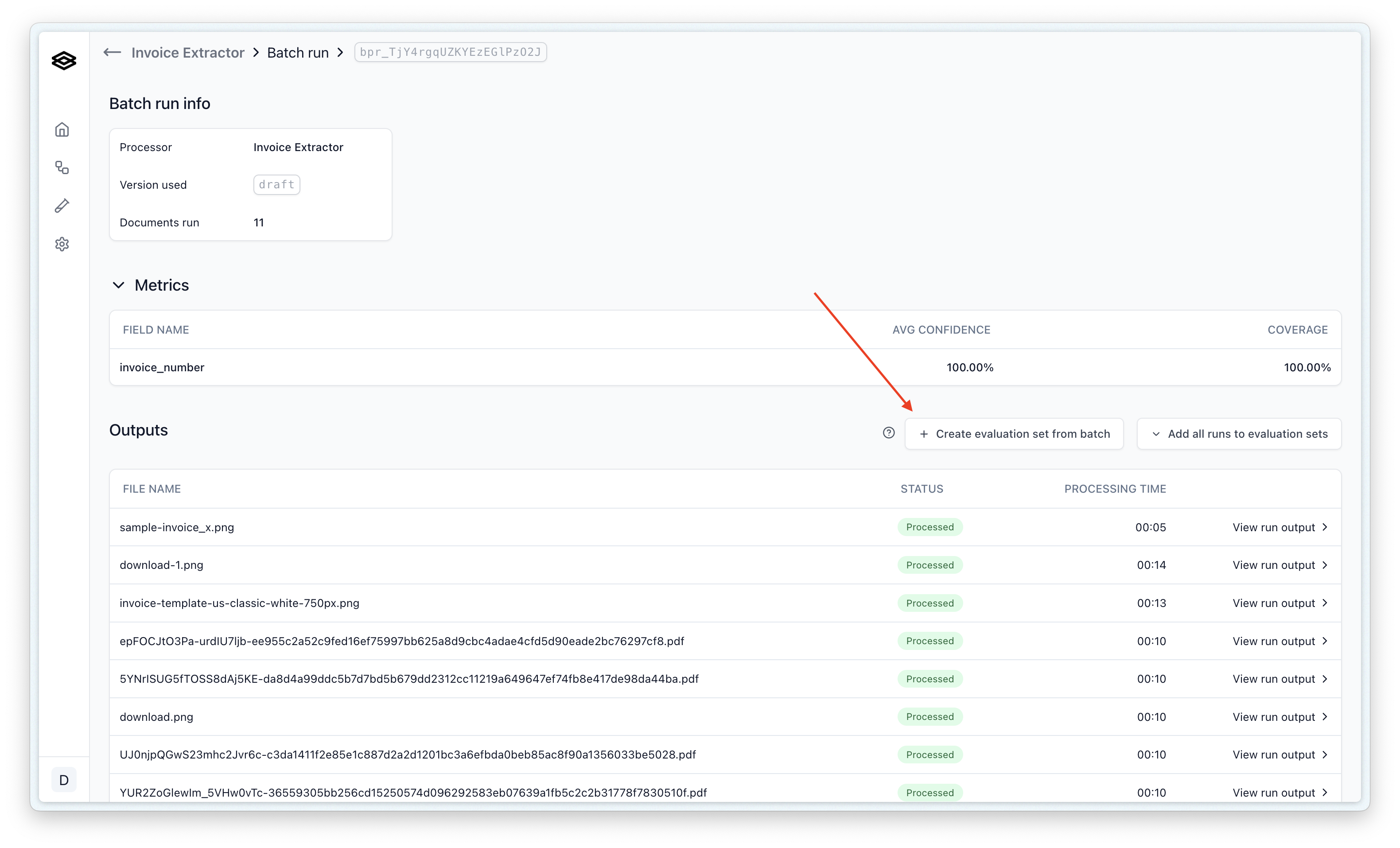
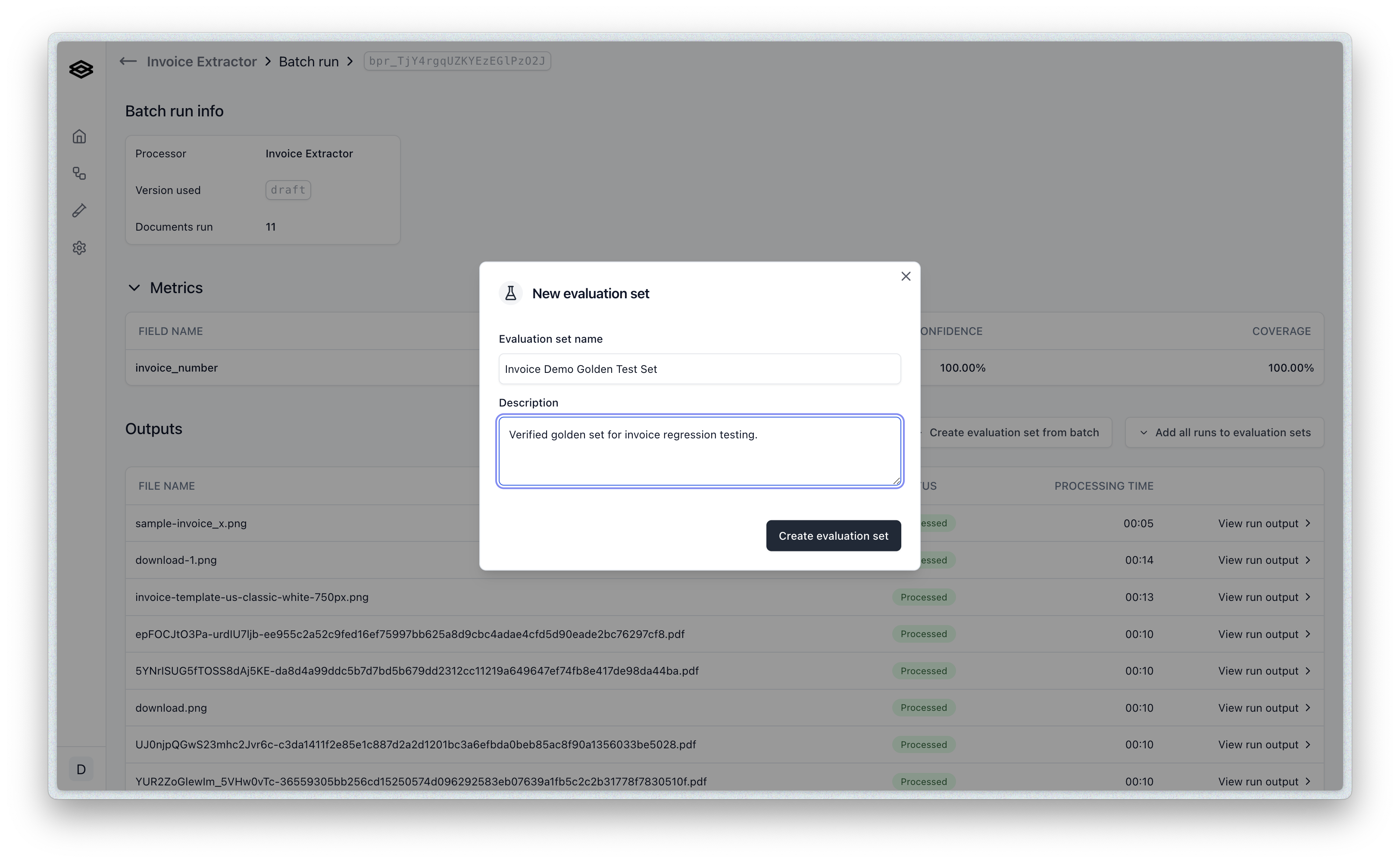
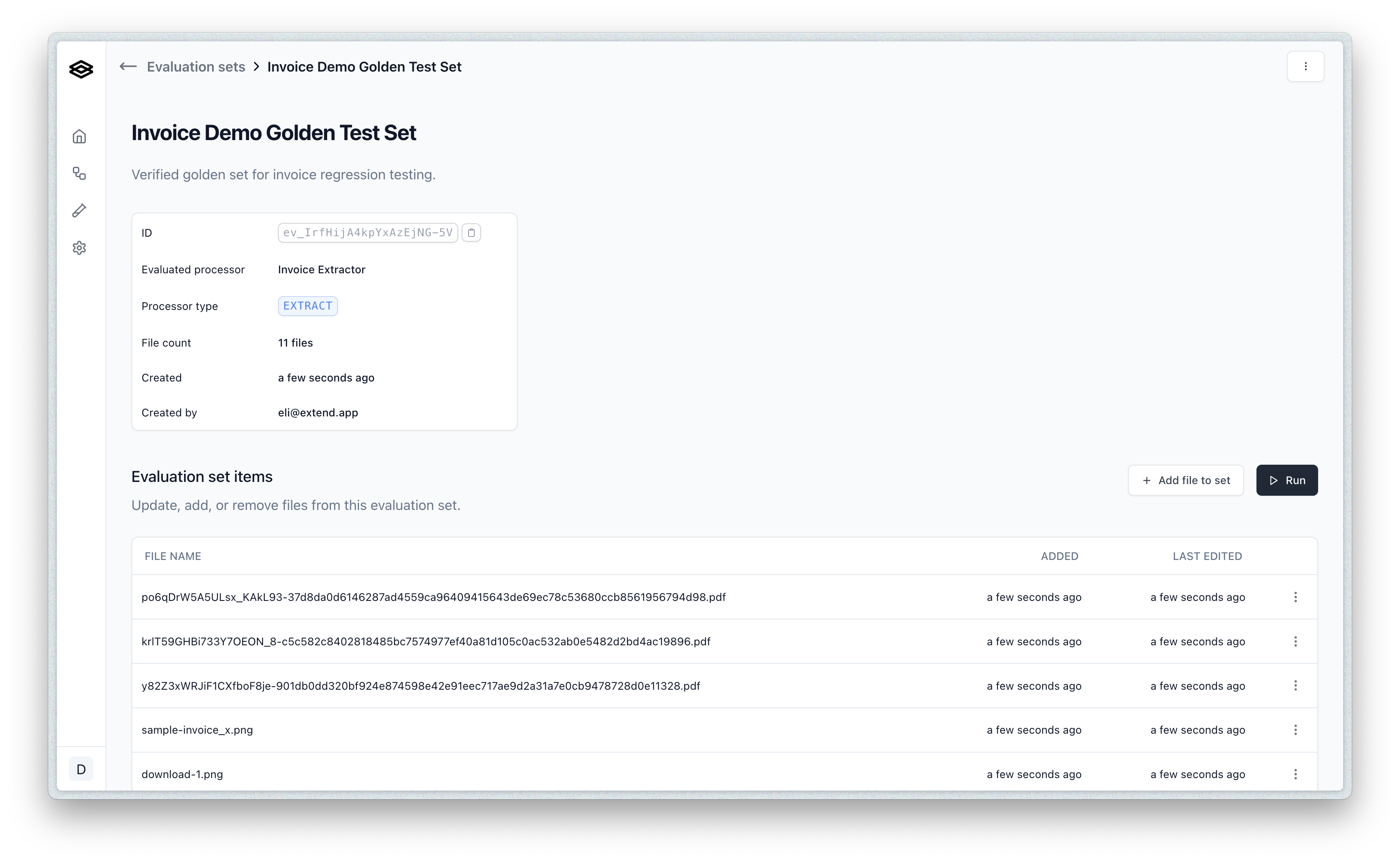

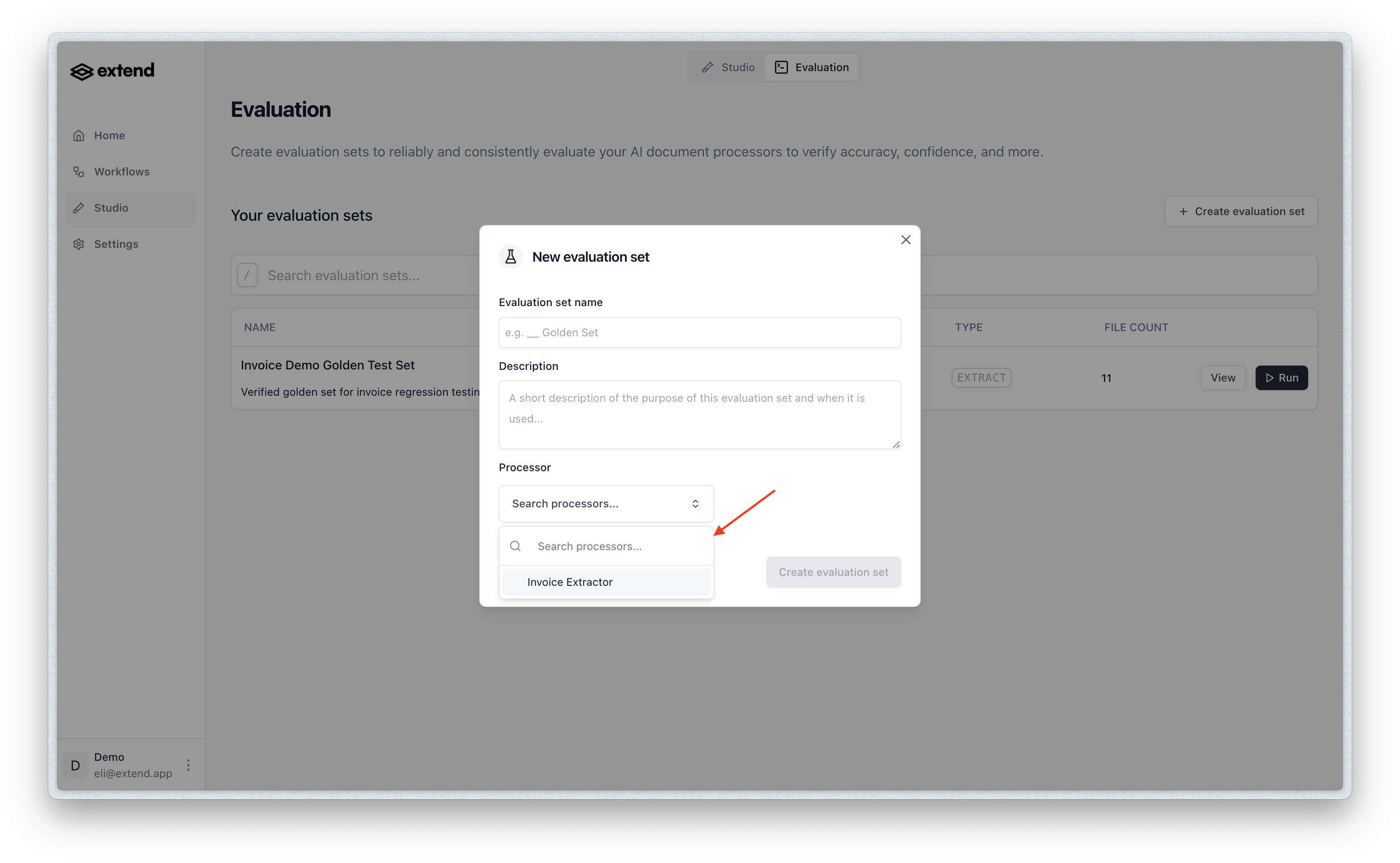
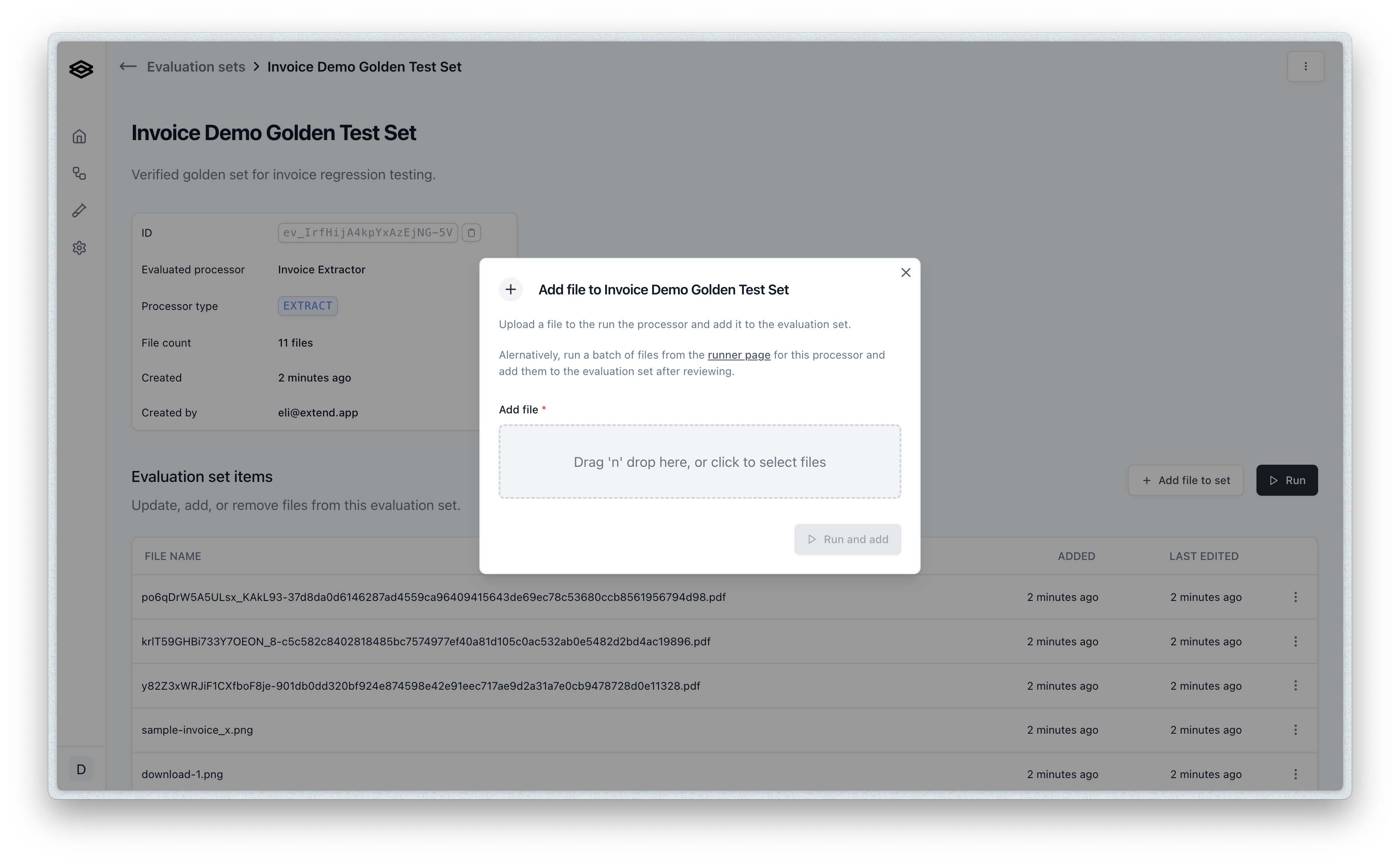 You can also add multiple documents at once from the runner results. See the run evaluation page for more information.
You can also add multiple documents at once from the runner results. See the run evaluation page for more information.
- Take an existing batch run of documents and their outputs and convert them into an evaluation set.
- Create a new evaluation set from scratch with no documents or outputs, then add and validate documents one by one or over time from new batches.
- Create using the API.
Method 1: Convert a Batch Run to an Evaluation Set
The most common way to create an evaluation set is by converting a batch run of reviewed outputs into a new evaluation set.- After running a batch of documents through your processor, review the results on the batch run page. Then click the “Create Evaluation Set” button at the top of the page.
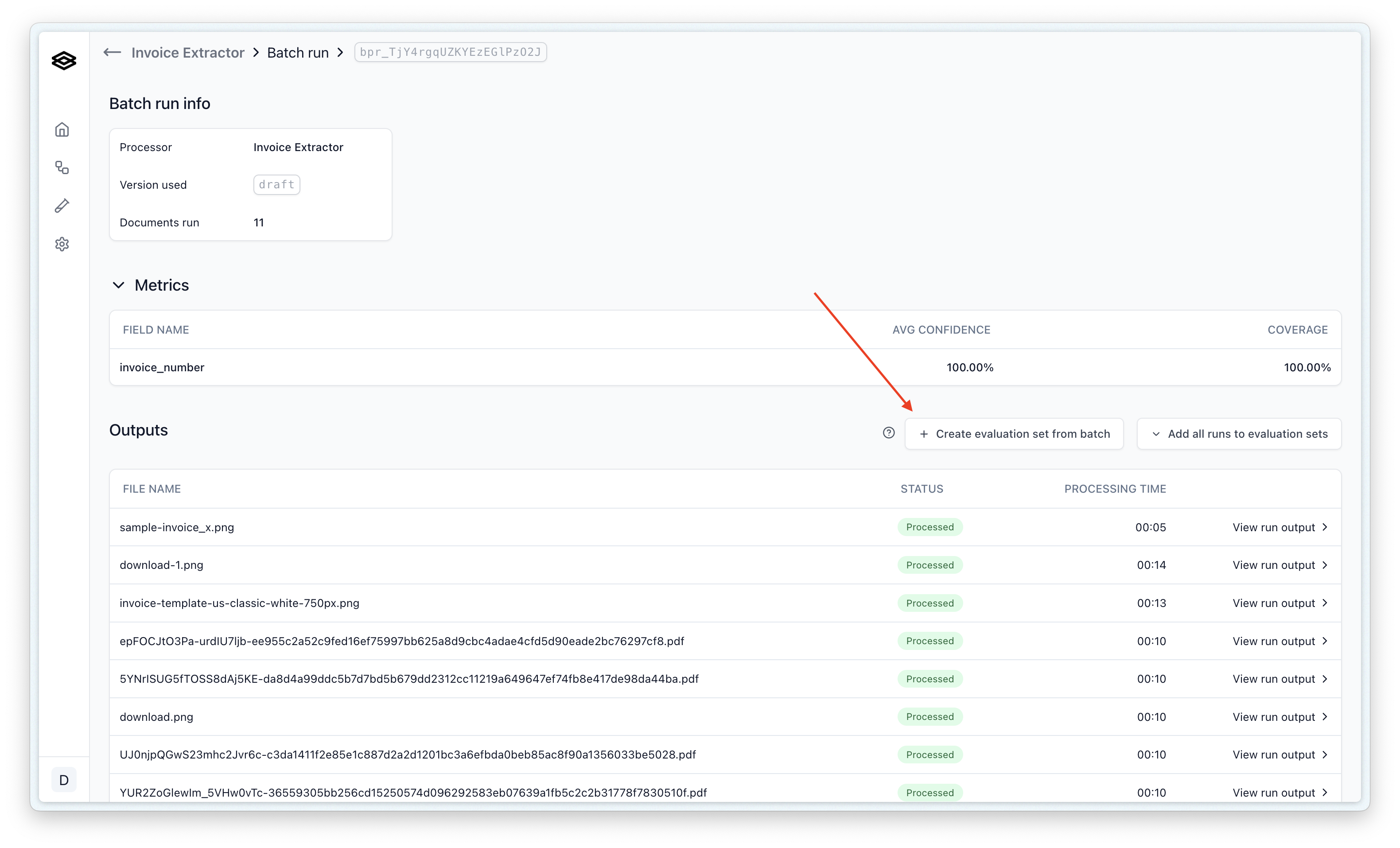
- You will be prompted to name and describe your evaluation set. Enter a name, description, and then click “Create Evaluation Set”. This will create a new evaluation set with the documents and outputs from the batch run.
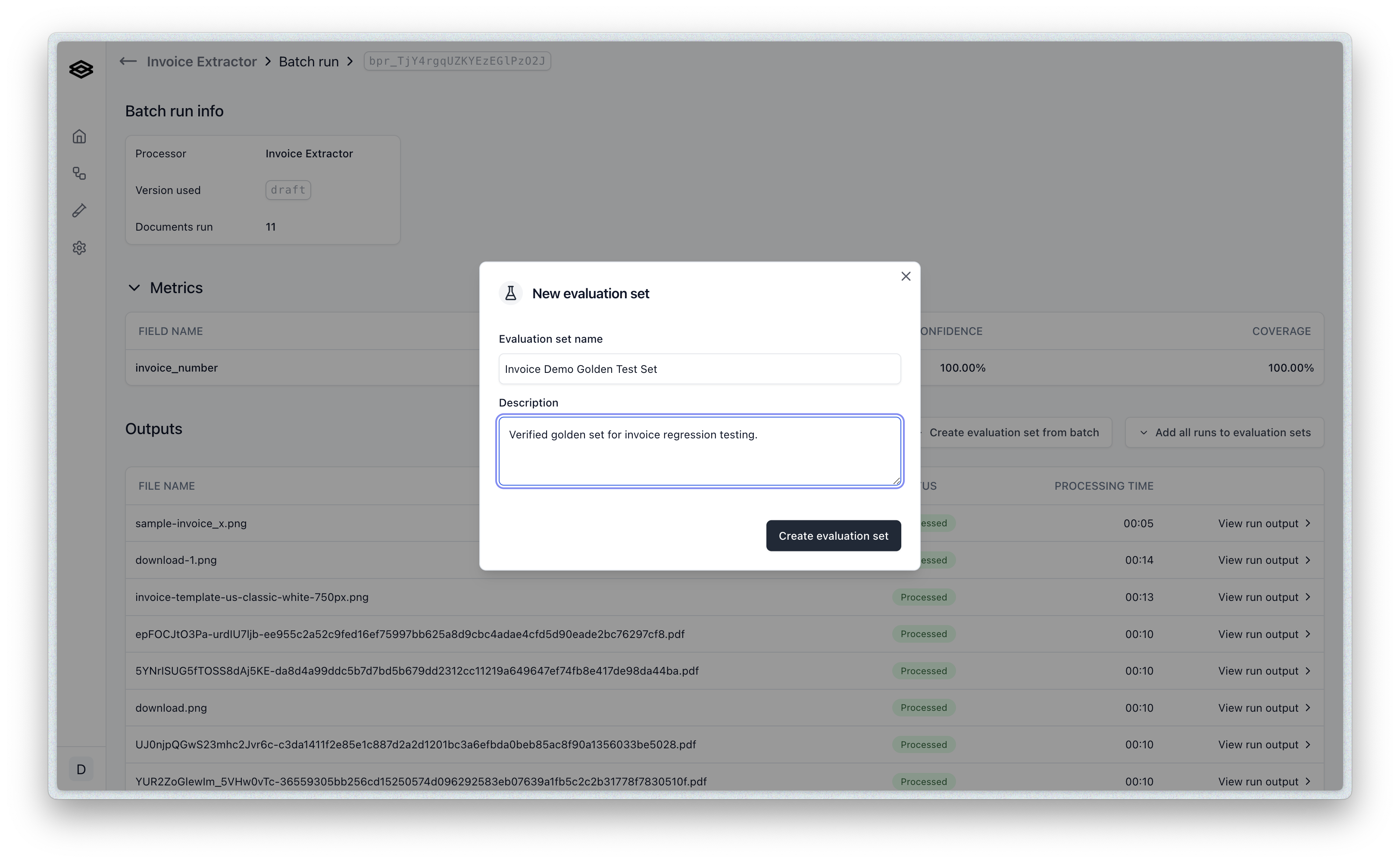
- You will then be redirected to the evaluation set page where you can view and manage the documents and outputs in the set.
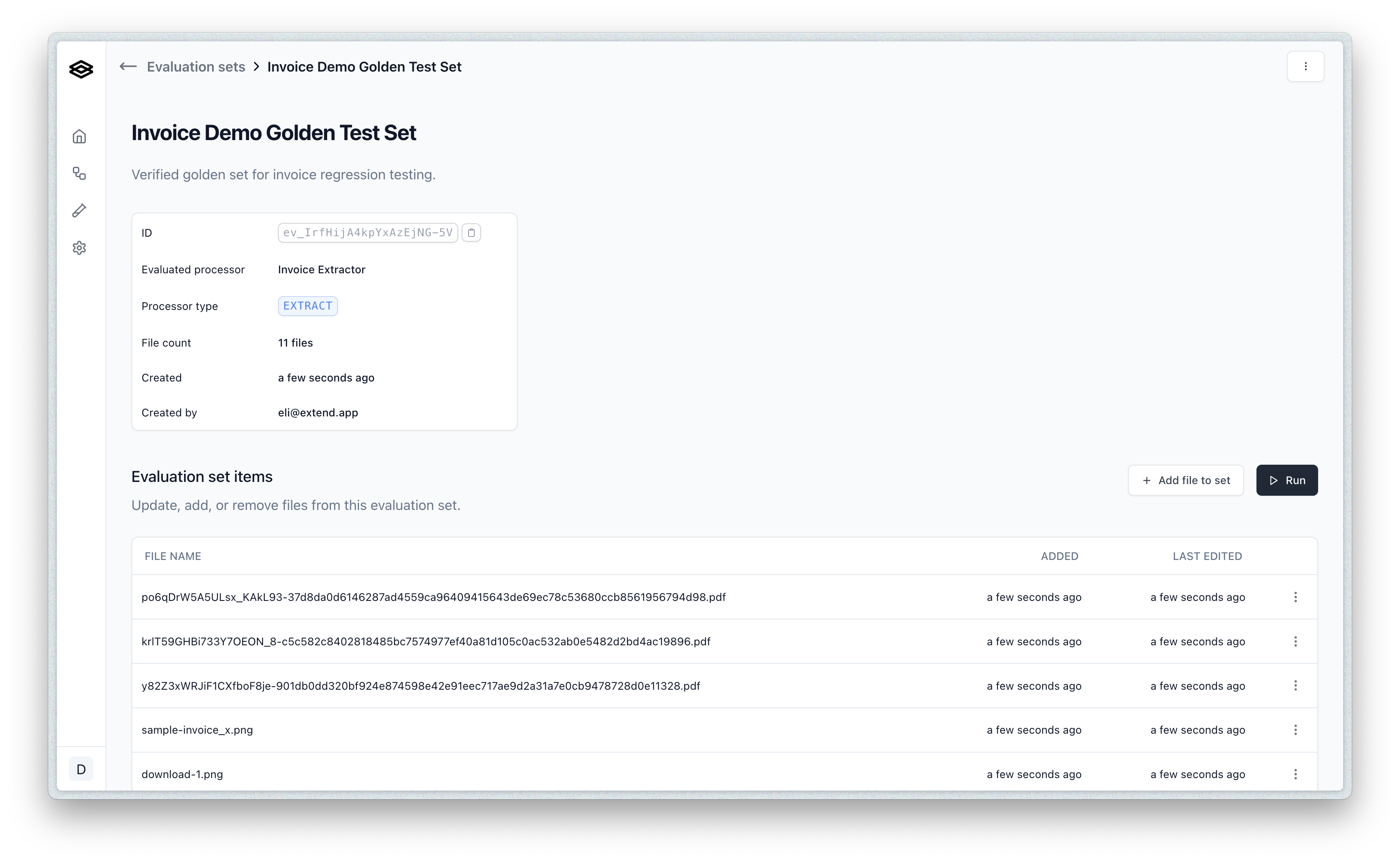
Method 2: Create a New Evaluation Set from Scratch
- From the home page of the Evaluation section in Extend, click the “Create Evaluation Set” button.

- You will be prompted to name and describe your evaluation set, as well as select a corresponding processor.
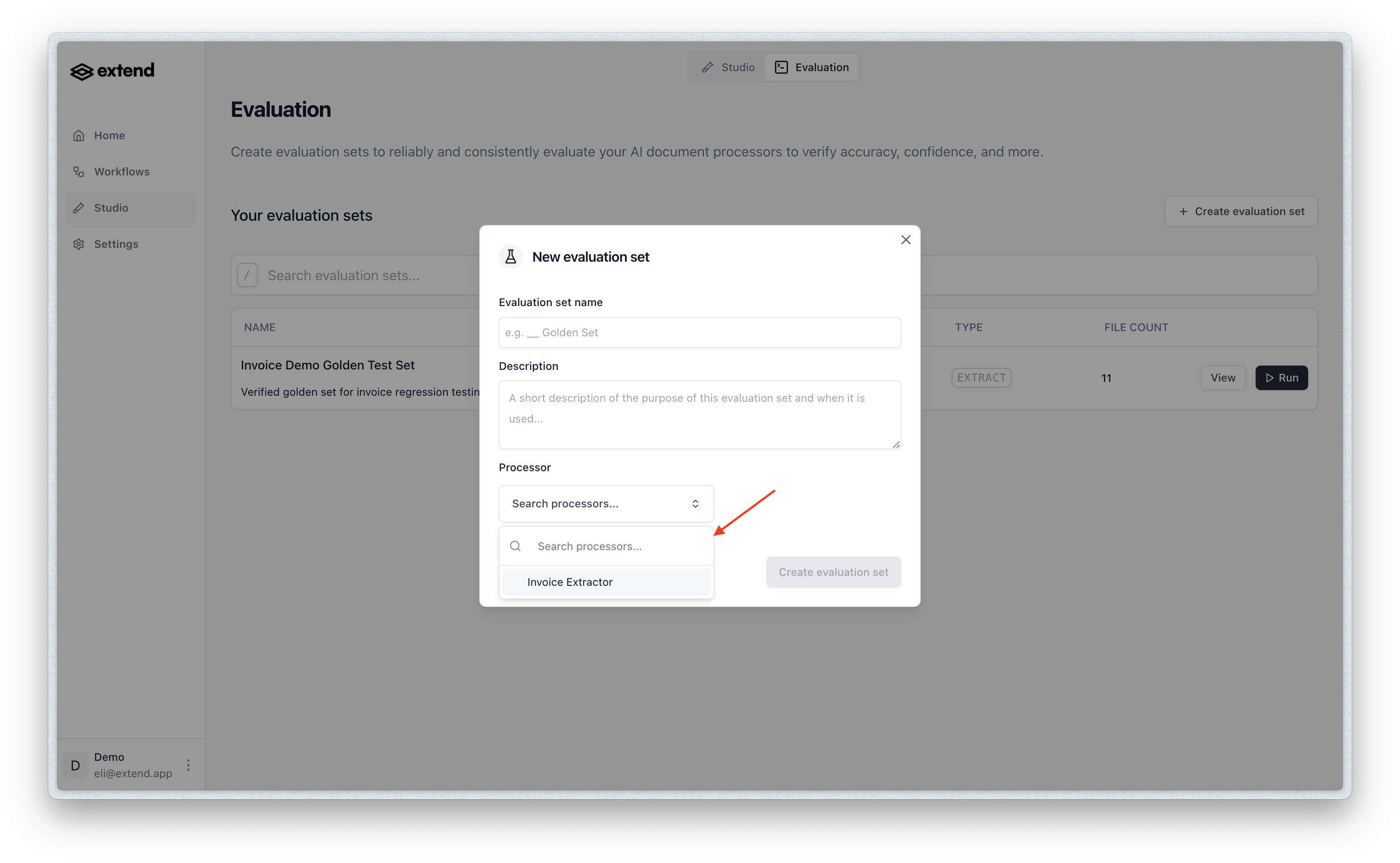
- You can then add documents to the evaluation set by clicking the “Add file” button. You will upload a document and then be prompted to validate the output once it is done processing (which might take several seconds).
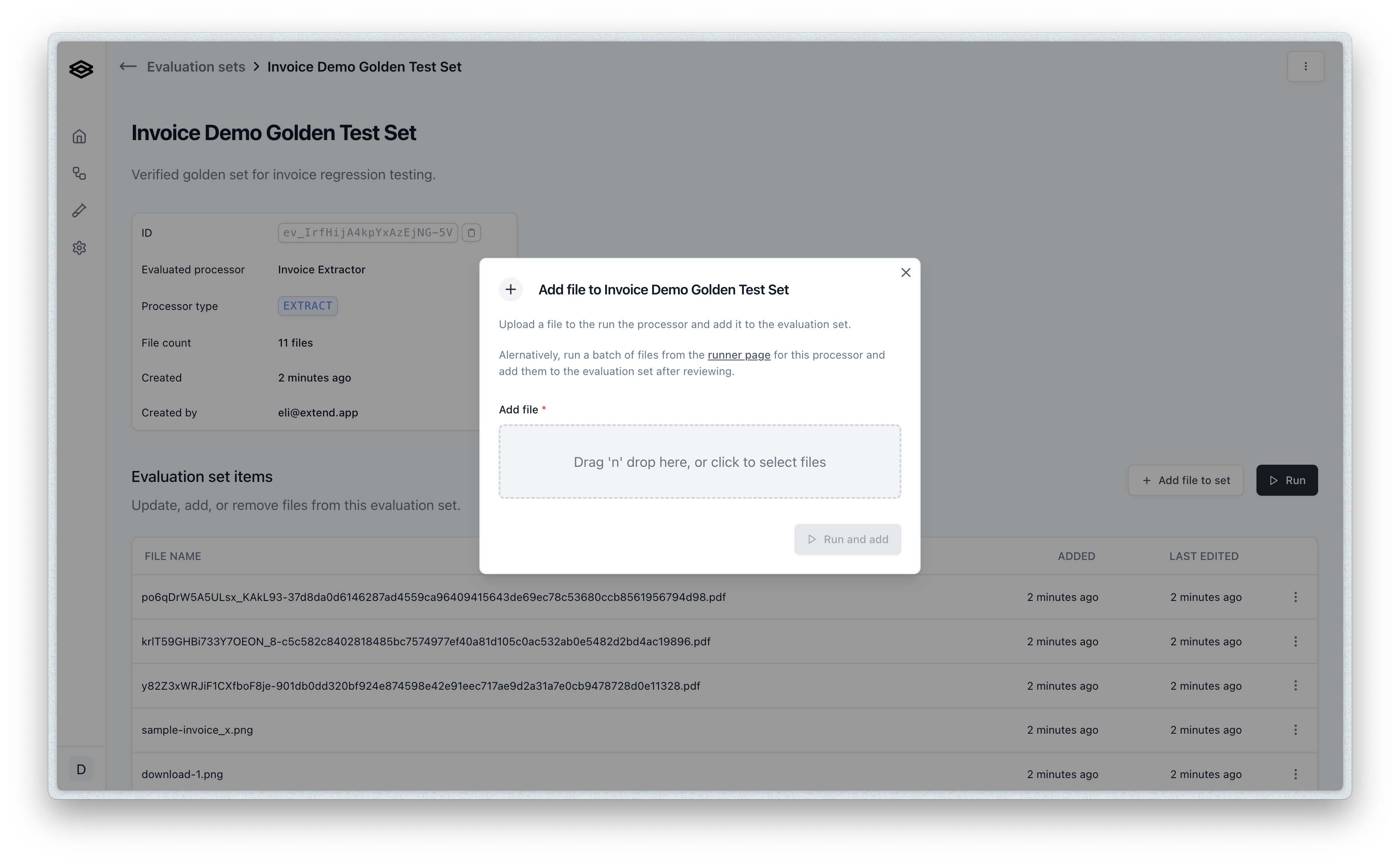 You can also add multiple documents at once from the runner results. See the run evaluation page for more information.
You can also add multiple documents at once from the runner results. See the run evaluation page for more information.

