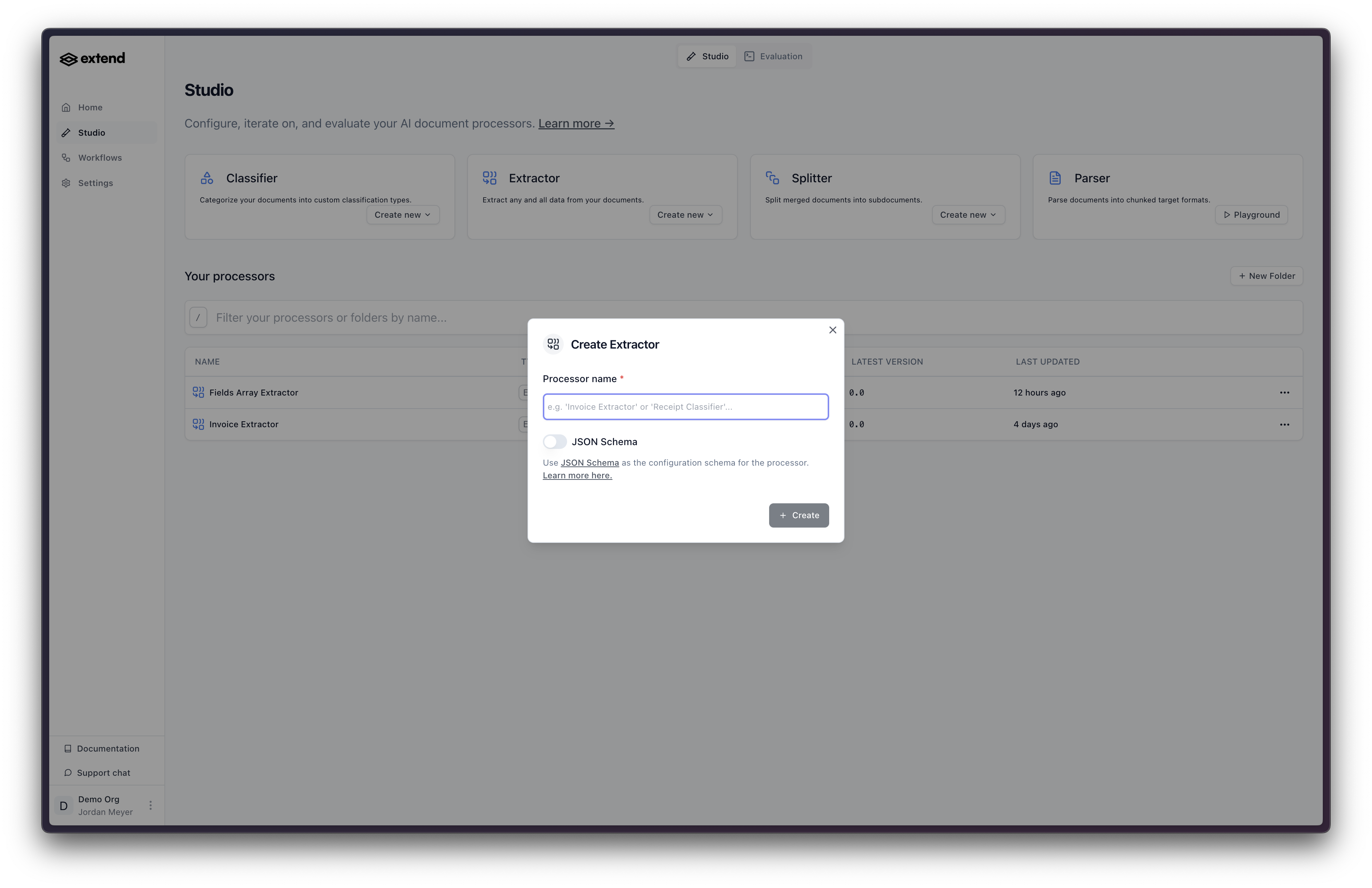Studio
Overview
How to configure, iterate on, and evaluate your AI document processors in the Extend Studio
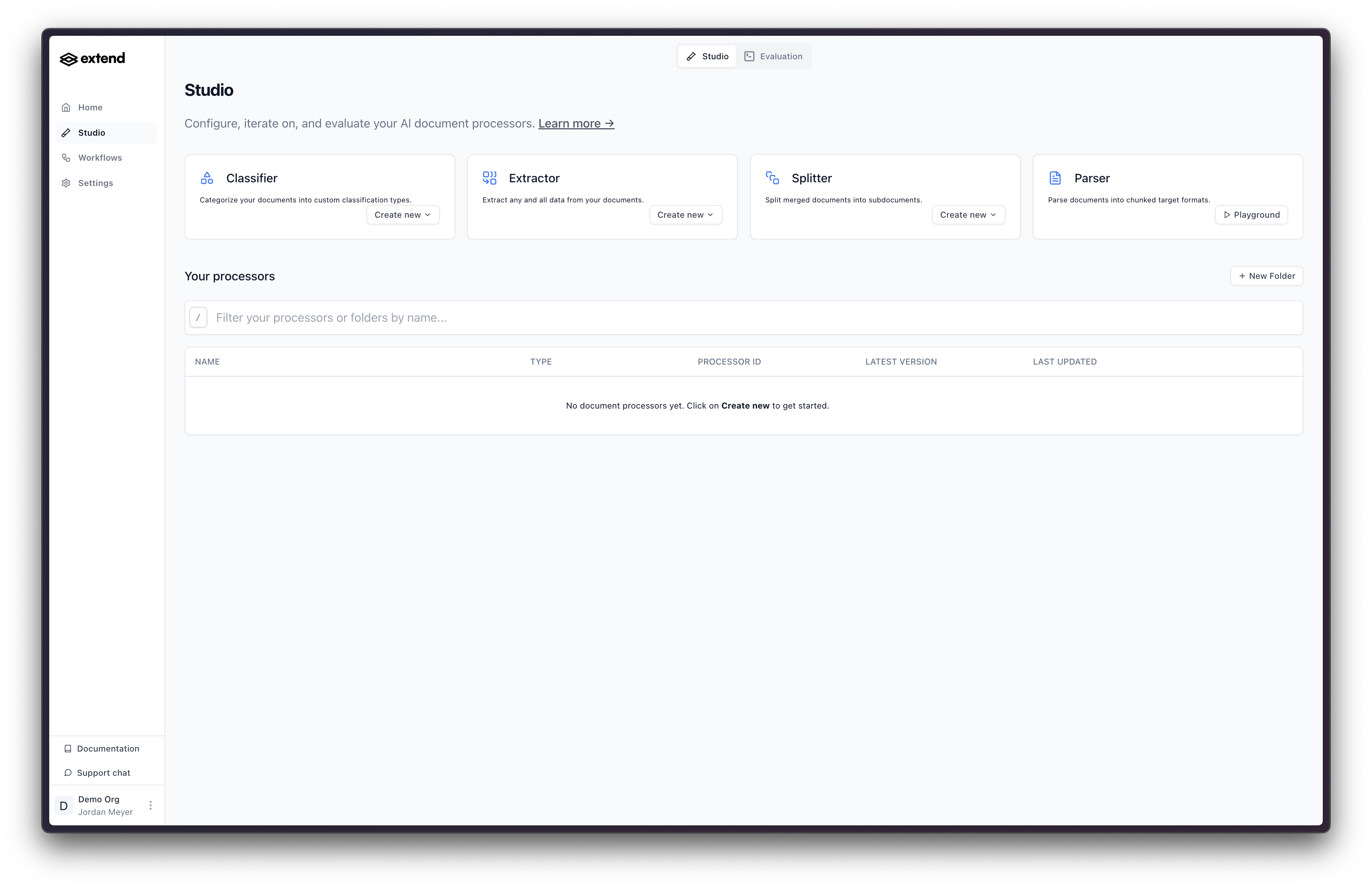 The Extend Studio is your home for building, iterating on, evaluating, and publishing AI powered document processors for all your different use cases. This includes our core processors like Classifiers, Extractors, and Splitters.
Previously, all configuration lived inside our Workflow experience. We are now moving towards a more flexible and powerful separation of these two experiences: Workflows serve as deployment and orchestration of multiple processors to handle a given use case, allowing you to more powerfully tune and reuse your processors across multiple Workflows.
The Extend Studio is your home for building, iterating on, evaluating, and publishing AI powered document processors for all your different use cases. This includes our core processors like Classifiers, Extractors, and Splitters.
Previously, all configuration lived inside our Workflow experience. We are now moving towards a more flexible and powerful separation of these two experiences: Workflows serve as deployment and orchestration of multiple processors to handle a given use case, allowing you to more powerfully tune and reuse your processors across multiple Workflows.
Manage existing processors
From the Studio home page, you can quickly search and find all your existing processors. Once you have found the processor you are looking for, you can click on it to view its details, and make changes to its configuration.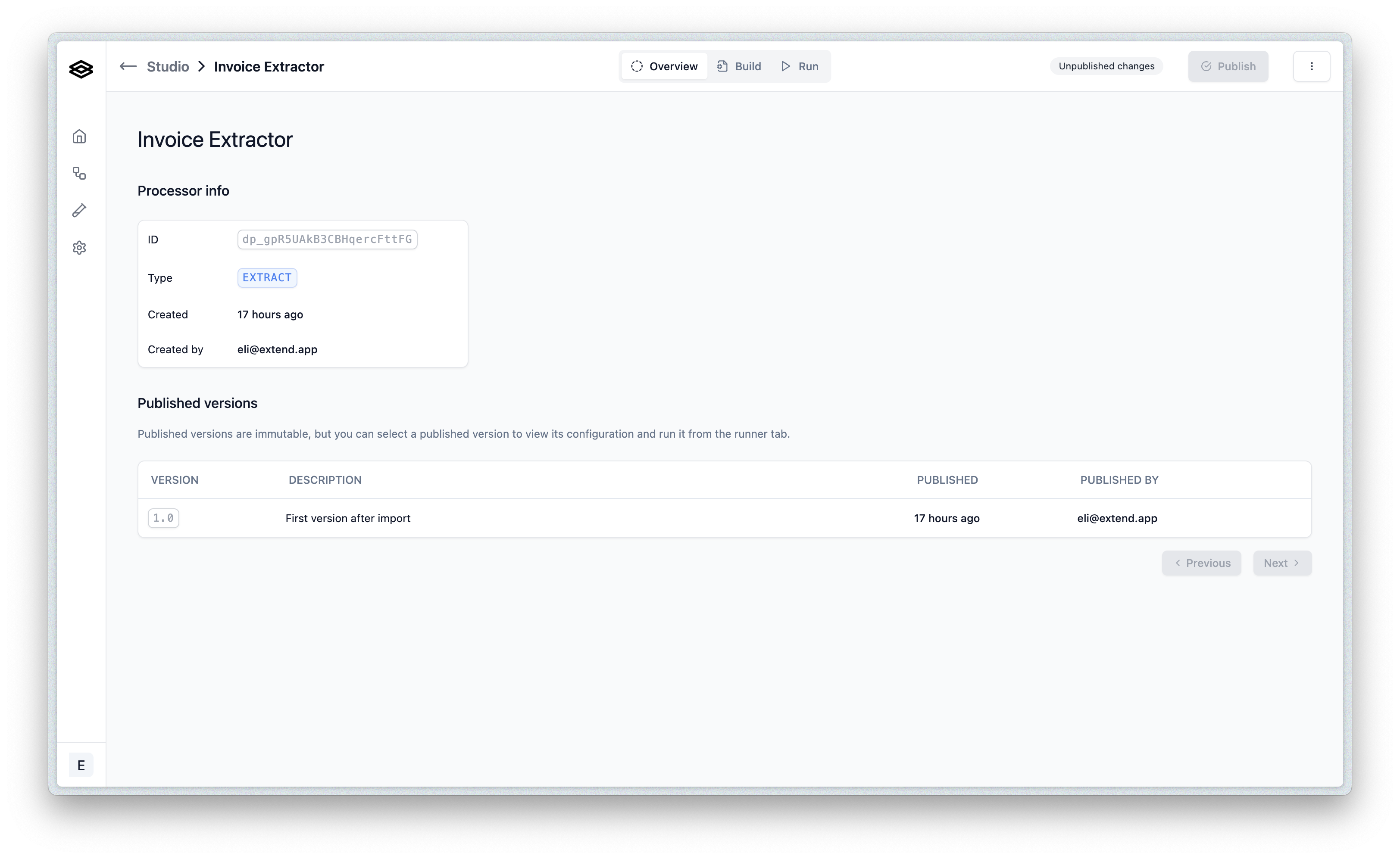 For more details on how to configure and iterate on an Extraction processor, see the Extraction Processor documentation.
For more details on how to configure and iterate on an Extraction processor, see the Extraction Processor documentation.
Creating a new processor
You can also create a new processor from the Studio home page. Organizations who started using Extend before April 2025 have the option of creating an Extractor with the config type of JSON Schema or the legacy Fields Array. For organizations created after April 2025, all new Extractors are created with the JSON Schema config type. To learn more about the differences between the two config types, see Migrating to JSON Schema.